in the overseas VPS market.RackNerd With its low price, diverse configurations and stable service, it has become the first choice of many users. In this article, we will comprehensively analyze the cost-effective advantages of RackNerd from the aspects of package recommendation, server room selection, and analysis of advantages and disadvantages to help you find the most suitable VPS solution.
Official Website:https://www.racknerd.com/
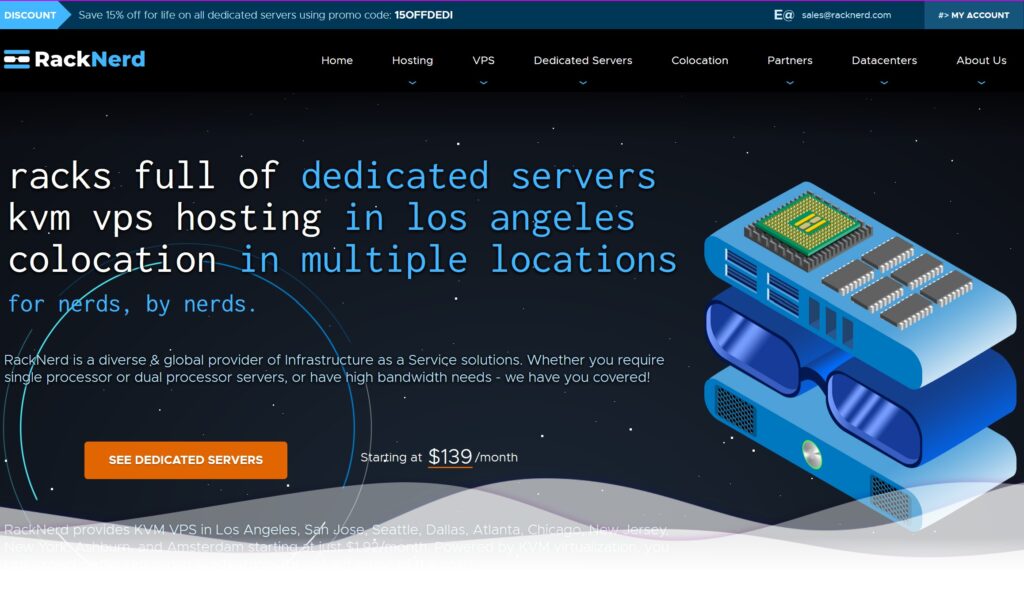
I. Introduction to RackNerd
Founded in 2019 and headquartered in United States, RackNerd offers web hosting, VPS, and dedicated servers. Its core strengths are:
- inexpensive: Annual payment packages as low as $ for under $10.
- Server room enrichment: Covering Los Angeles, San Jose, Seattle, Chicago, and New York in the United States, as well as Amsterdam and Strasbourg in Europe.
- Convenient Payment: Supports Alipay, PayPal, credit cards, etc., friendly to Chinese users.
- Configuration flexibility: Provides SSD, HDD, AMD high-performance NVMe and other storage solutions to meet different needs.
Second, cost-effective VPS package recommendations
Below are the packages that are currently hot or still available in historical sales (in ascending order of price):
1. Entry Level Package(suitable for light applications)
- $10.28/year: 1 core/768MB RAM/10G SSD/1TB monthly traffic (Los Angeles, San Jose, and other server rooms available).
- $10.99/year: 1 core/1G RAM/20G SSD/1.5TB monthly traffic (Black Friday promotional model, supports IPv6 applications).
- $12.98/year: 1 core/1G RAM/25G SSD/4TB monthly traffic (San Jose server room, outstanding price/performance ratio).
2. Mid-range package(Suitable for website builders/agents)
- $16.88/year: 1 core/1.5G RAM/30G SSD/3TB monthly traffic (recommended Los Angeles DC02 server room).
- $20.98/year: 2 cores/2G RAM/25G SSD/4TB monthly traffic (classic model with plenty of traffic).
- $24.88/year: 2 cores/2.5G RAM/45G SSD/6TB monthly traffic (suitable for small and medium-sized websites).
3. High Performance Package(for high load scenarios)
- $27.89/year: 2 cores/3G RAM/60G SSD/5.5TB monthly traffic (Black Friday sale, LA server room).
- $39.88/year: 3 cores/4.5G RAM/100G SSD/8.5TB monthly traffic (preferred for high traffic demand).
- $60/year(Windows VPS): 1 core/2G RAM/35G NVMe/2TB monthly traffic (supports Windows Server systems).
Third, the purchase of recommendations and tips
1. Server Room Selection
- Domestic users preferred: West Coast server rooms such as Los Angeles (DC02), San Jose, and Seattle have relatively low latency.
- Optional for European users: Strasbourg, France or Dublin, Ireland server rooms, but at a slightly higher price.
- Tips for avoiding the pit: Some older server rooms (e.g. DC02) may use HDD hard disks, so it is recommended to confirm the storage type before purchase.
2. Matching Configuration to Requirements
- Lightweight applications(e.g. proxy, crawler): choose 1 core 1G RAM + 1TB or more traffic package.
- Website Requirements: At least 2 cores and 2G of RAM with SSD hard disk for better I/O performance.
- High Defense Requirements: Optional 60Gbps defense package from SharkTech server room (additional budget required).
3. additional functionality
- IPv6 SupportFree application is only available for Los Angeles DC02 server room, other server rooms need to be opened by work order.
- IP replacement: The background supports one-click replacement, cost $3/time, data will be lost need to back up in advance.
IV. Analysis of advantages and disadvantages
vantage
- Price advantage: Year-round promotions and annual payment packages at a price point that crushes most competitors.
- generosity: Most packages offer more than 1TB of monthly traffic for high traffic scenarios.
- Stable service: Fast work order response, support for custom ISO and rDNS resolution.
drawbacks
- network general: Non-optimized lines, domestic direct connection speed is average, it is recommended to use with CDN.
- Partial limitation: Low-cost packages may limit core performance and have limited performance at high loads.
V. Use of skills and testing
- network test: Through officially provided test IPs and files (e.g. Los Angeles DC02:
204.13.154.3) Evaluate latency and download speed. - data backup: Take regular snapshots with the SolusVM panel to avoid data loss when changing IPs or system reinstallation.
- Work Order CommunicationIf you need IPv6 or multiple IPs, you can request them through an English work order, which is usually answered within 24 hours.
VI. Summary
With its ultra-low price and flexible configurations, RackNerd is ideal for users on a budget. Whether you are a personal blogger, a small business or a development and testing environment, you can find a matching package. It is recommended to prioritize promotional models and keep an eye on big events such as Black Friday and Double 11 for better value for money.











