Website: https://www.linkedin.com/sales/ssi
Today, I'd like to share with you a useful feature that all LinkedIn players should know -- detecting your account's "Social Selling Index (SSI)". This score directly affects your efficiency in developing customers, especially if you don't plan to open a membership, you must pay attention to it!
I. Where to check the rating? Official entrance direct
web address::https://www.linkedin.com/sales/ssi
It's easy to operate.: Sign in directly with your LinkedIn account password and go in to see the total score (out of 100) and detailed scores for each of the four dimensions.
A real-life example.::
- If you have less than 30 points, you can only post weekly if you don't have a membership.5 friend requestsAnd if you send too much, the other party may not receive it at all.
- But if the score is high enough (say 70 or more), again without opening a membership, you can add weekly to the200 personsThis is a great opportunity for you to learn more about how to make a difference! For those of you in B2B sales, headhunting, or cross-border e-commerce, is this gap intuitive enough?
Second, the rating is determined by these 4 points, see which one of them is dragging you down?
The SSI is not a random score, it focuses on these four dimensions (out of 25 points each), which directly correspond to your "effective actions" on LinkedIn:
- professional image: Is the avatar clear, is the job description professional enough, are there any buried industry keywords (e.g. "digital marketing" "cross-border e-commerce").
suggestion: Change your professional avatar, not your landscape photo; write more about specific skills in your work experience, not just a list of job duties. - Quality of contacts: How many of your contacts are in your target industry? Have you consistently added new valid connections recently?
suggestion: weekly initiative to add 10-15 target customers, do not add irrelevant people; plus before reading each other's information, targeted invitations. - Content Activity: Is the content you're posting relevant to the industry? Is it liked, commented on, shared?
suggestion: Post 1-2 pieces of industry-related stuff every week, such as case studies and trend interpretations; retweet good content when you see it, and discuss it with @potential customers. - account management: Is it quick to respond to messages? Is there any tagging of customers, is the follow-up record complete?
suggestion: Try to respond to messages within 24 hours of receipt, and use LinkedIn's own CRM functionality to categorize and manage your customers, rather than writing them down in a little book.
Third, the high score account in the end what is the use? These 3 points are the most real
- Double the efficiency of customer development: A high score means you can reach more people, especially if you don't pay for a membership, 195 more people per week, that's nearly 800 people a month, so naturally there are more opportunities.
- Content is more visible: The articles and dynamics you send will be pushed to more target customers, for example, if you write an industry analysis, there may be 5000 + people brushing to it, which is several times higher than the exposure of low-scoring accounts.
- Save money on membership: A lot of basic features can be unlocked for free with a highly rated account, such as bulk messaging and precision searching, without having to drop money on a membership in the first place.
Four, 3 steps to quickly raise the score, novice can also understand the
Week 1: Getting Your Account "Decorated" First
- Change your avatar to a formal photo, don't wear sunglasses; use an industry-related cover image (e.g. if you do IT, use a techy background).
- Add 3-5 precise tags in "Skills", such as "Lead Generation" and "Social Media Marketing". Make it easy for people to find you.
Weeks 2-4: Targeted enrichment
- Find 3-5 target clients per day via search (filter for "decision makers" "same industry" tags), don't add interns or anything like that, it's a waste of slots.
- Don't use the default template when sending an invite, write a human sentence like, "See you're doing well in XX field, would like to exchange industry trends, is it convenient to go through?"
Long-term persistence: using content as a 'hook'
- Write at least 1 original article every week, not too long, about 300 words, tell a case or interpret a data can be, with a picture is more attractive.
- It's okay to visit the posts of industry bigwigs, leave a few valuable comments, @ the clients you want to reach, and brush up on your presence.
A final word of caution.
- Don't add people.The following are some of the most important things you can do to help your business: don't add more than 30 people per day, and especially don't use the "one-click batch" tool, which is easy to limit the flow, or even block the number.
- Look at scores once a month: Log in to the SSI page to see which dimension has a low score, e.g. if "Content Interaction" is low, do more Q&A content next month, or make a short video to try it out.
To put it bluntly, LinkedIn is not about "the more people you add, the better," but rather "the more accurate you operate, the higher your score." Take the time to get these four dimensions right, and you'll be able to use your account as a member even if you don't spend any money. Log in nowSSI Detection PageLook at your score!
You can go and test the rating of your account, the higher the rating, the better quality the account is
For example, if you have less than 30 points account, you can only send 5 friend requests without opening a member! (Even if more requests are sent, the other party cannot receive or see them)
If your SSI (social selling index) score is high enough, you can add up to 200 people a week without opening a membership.
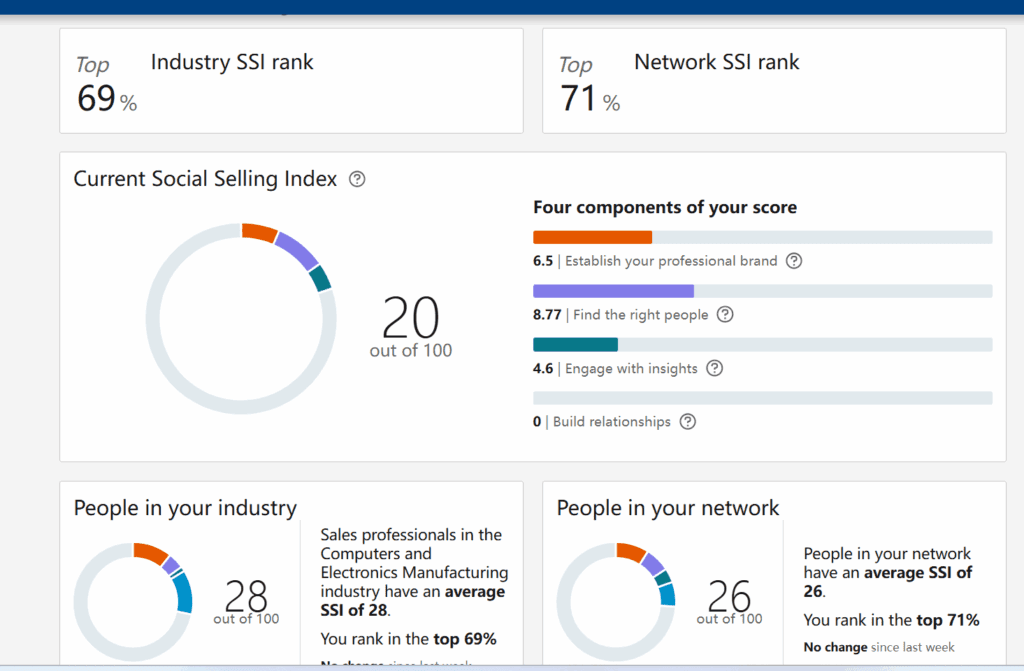
As shown, this account has a health of 20











