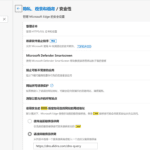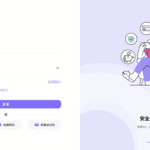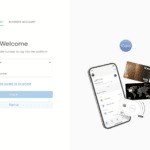In Internet activities, for the purpose of privacy protection, avoiding spam harassment and so on, it is sometimes very necessary to get a temporary mailbox. Temporary mailbox is like a disposable communication tool, which can be discarded after use without worrying about the subsequent information leakage or the influx of a large number of advertisement mails. Here are several ways to get temporary mailbox for free.
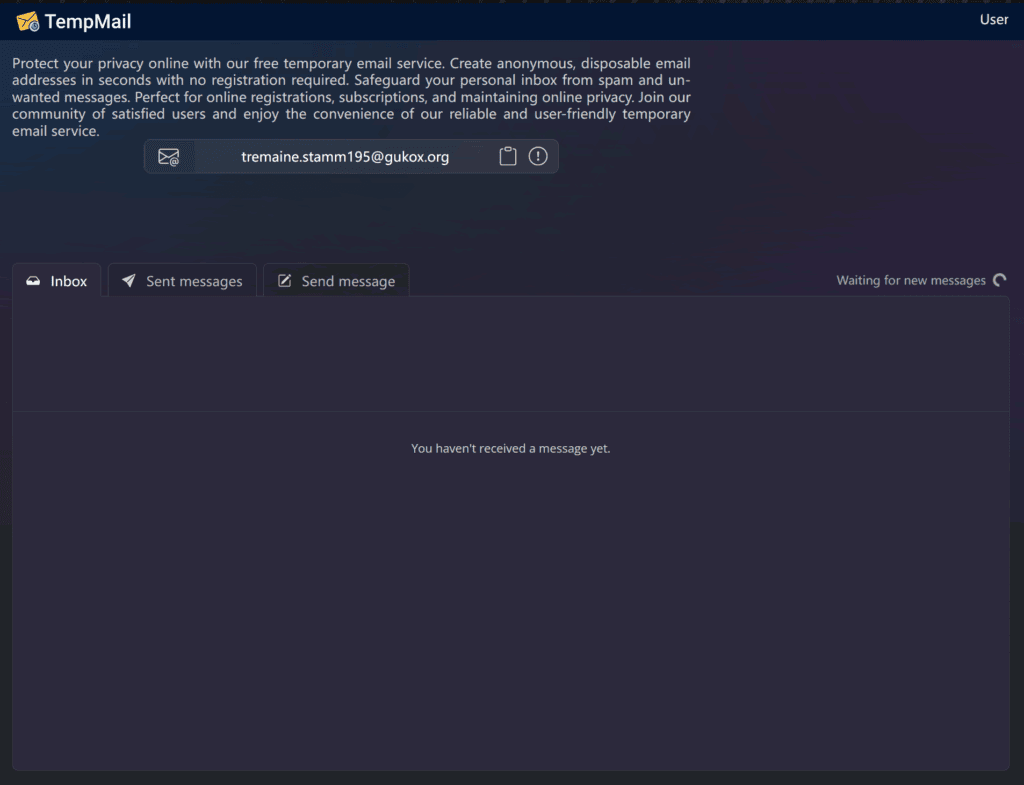
Temporary mailbox service platform
- 10 Minute Mail: This is a widely known temporary email service. Enter10 Minute Mail Official WebsiteThe page will automatically generate a temporary e-mail address for you that will be valid for 20 minutes. This e-mail address can be used to receive e-mails just like a regular e-mail address. You can use it when you need to register an account on some not-so-important or not-so-trusted websites to get specific information or accomplish a temporary task. For example, if you want to download a piece of information from a forum that requires registration and verification of your email address, the temporary email address generated by 10 Minute Mail will come in handy. If you still need to use the mailbox within 20 minutes, you can renew it by clicking the corresponding button on the page. Note, however, that once it expires, the e-mail address and all the e-mails it receives will be permanently deleted.
- Temp-Mail: AccessTemp-Mail Official Website, the browser starts to automatically load the generated mailbox. After a few seconds, the temporary mailbox will be displayed in the text box. You can use this mailbox for all kinds of scenarios that require email verification, such as when some Wi-Fi owners require visitors to register their email address in order to use the network, you can use Temp-Mail's temporary mailbox to avoid disclosure of your usual email address. If an email is sent to the Temp-Mail, it will show up in your inbox. If needed, you can also send an email with the subject "Test" to the temporary mailbox to test it, and you'll usually see the email in your inbox in a few seconds.
- eTemp Mail: OpeneTemp Mail Official WebsiteThe website will automatically create a temporary e-mail address, and the interface of the platform supports switching to Chinese, which makes it more convenient to use. It provides a wide range of email suffixes, and the generated email address can be used in various scenarios, such as registering for some small websites, receiving temporary notification emails, etc. Similar to 10 Minute Mail, eTemp Mail's email address also has a certain expiration date. Similar to 10 Minute Mail, the mailboxes of eTemp Mail also have a certain validity period, and the initial duration of each temporary mailbox is 20 minutes, if the time is not enough in the process of using, you can click the corresponding button to extend the usage time. Meanwhile, make sure to keep the recovery key displayed at the top of inbox, because if the mailbox address changes due to refreshing the page accidentally or exceeding the usage time, the recovery key can be used to retrieve the previously used mailbox.
- TempMail.Plus: Type in your web browserhttps://tempmail.plusand open it, the service automatically creates a temporary mailbox. It provides several different web domains, such as mailto.plus,fexpost.com,fexbox.org,fexbox.ruetc., which users can choose independently from the list of domain names. When encountering certain services that prohibit the use of common temporary email addresses, it is possible to bypass the detection by switching to a different domain name. For example, if you are registering for an account on a specific platform that has restrictions on some temporary email suffixes, you may be able to successfully complete the registration by switching to an email address with an available domain name in TempMail.Plus. Click the "Copy" button after the email address to copy it and use it wherever you need it. When there is a new mail received, the temporary mailbox will remind the user by ringing, and you can see the sender and the title of the mail in the mail list, and click on the title to view the specific content. In addition, unlike other temporary mailboxes which can only receive emails, TempMail.Plus also supports sending new emails, click the "Compose Mail" button and follow the instructions on the page to finish sending emails. If you don't want to use this temporary mailbox anymore, click "Destroy Inbox" button and click "Yes" in the pop-up prompt dialog box to destroy it.
- YOPmail: EnterYOPmail Official WebsiteYou can enter the desired mailbox prefix yourself in the specified location on the page, and then select @yopmail.comand other suffixes to customize the generation of a temporary email address. This customization is useful in certain scenarios, such as when you want the email address to look more recognizable and easy to remember and use. After generating an email address, you can use it to receive emails. The temporary email address generated by YOPmail is a good choice in some scenarios such as questionnaire surveys, free resource downloads and so on, where you need to fill in an email address but don't want to reveal your real email address. It does not require registration, is very convenient to use and can effectively protect personal privacy.
- Tempmail:: https://tempmail.ninja/